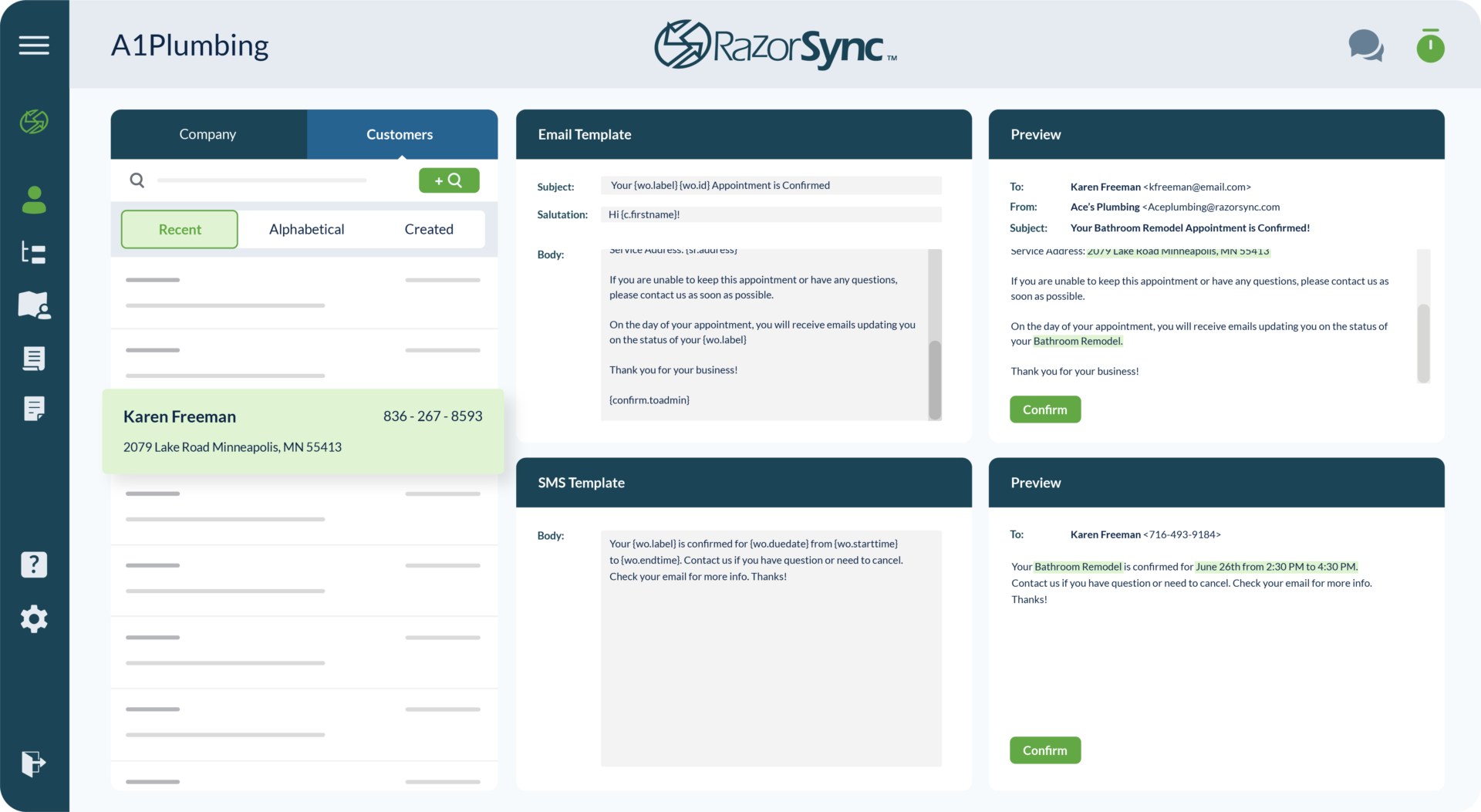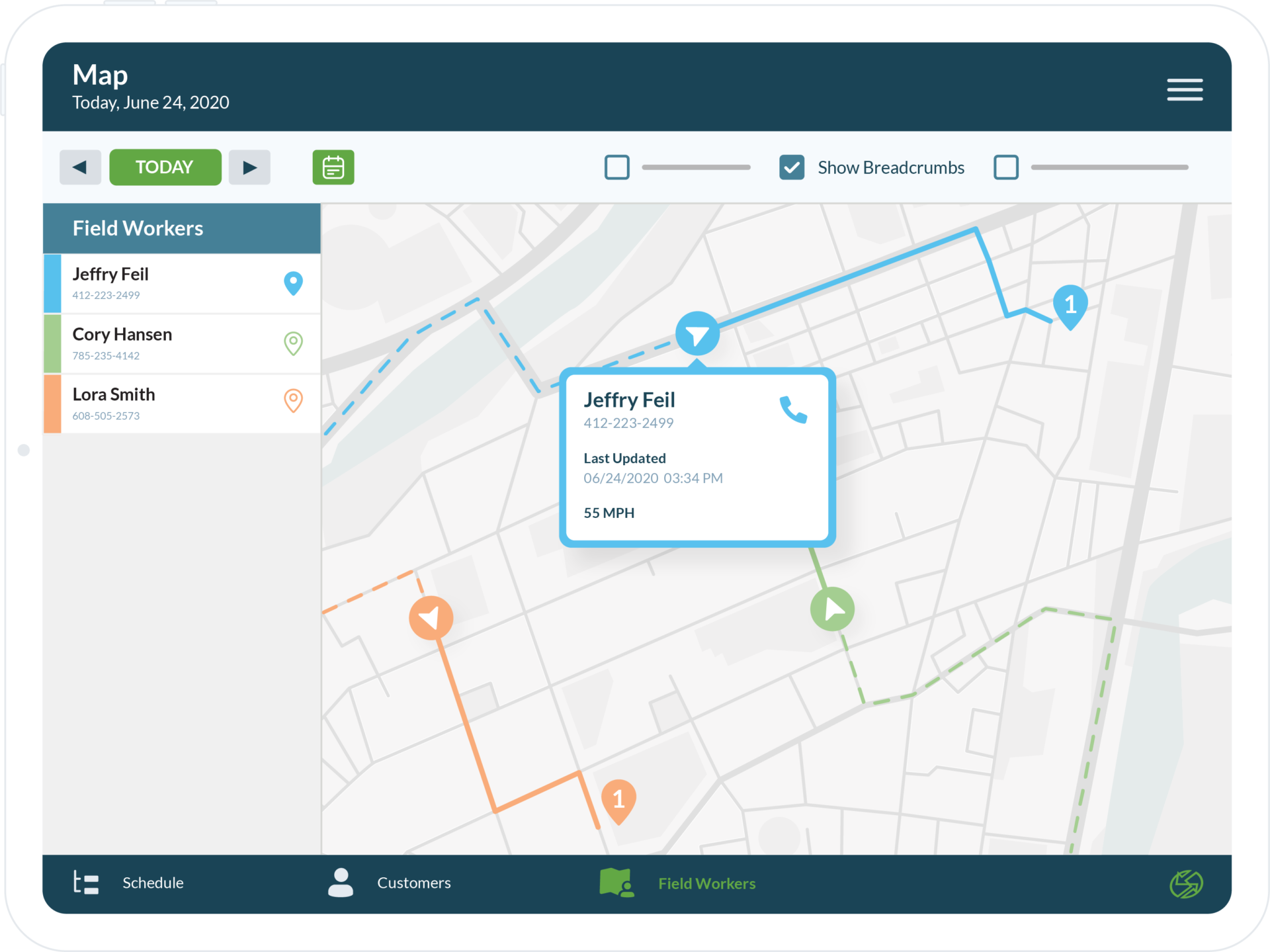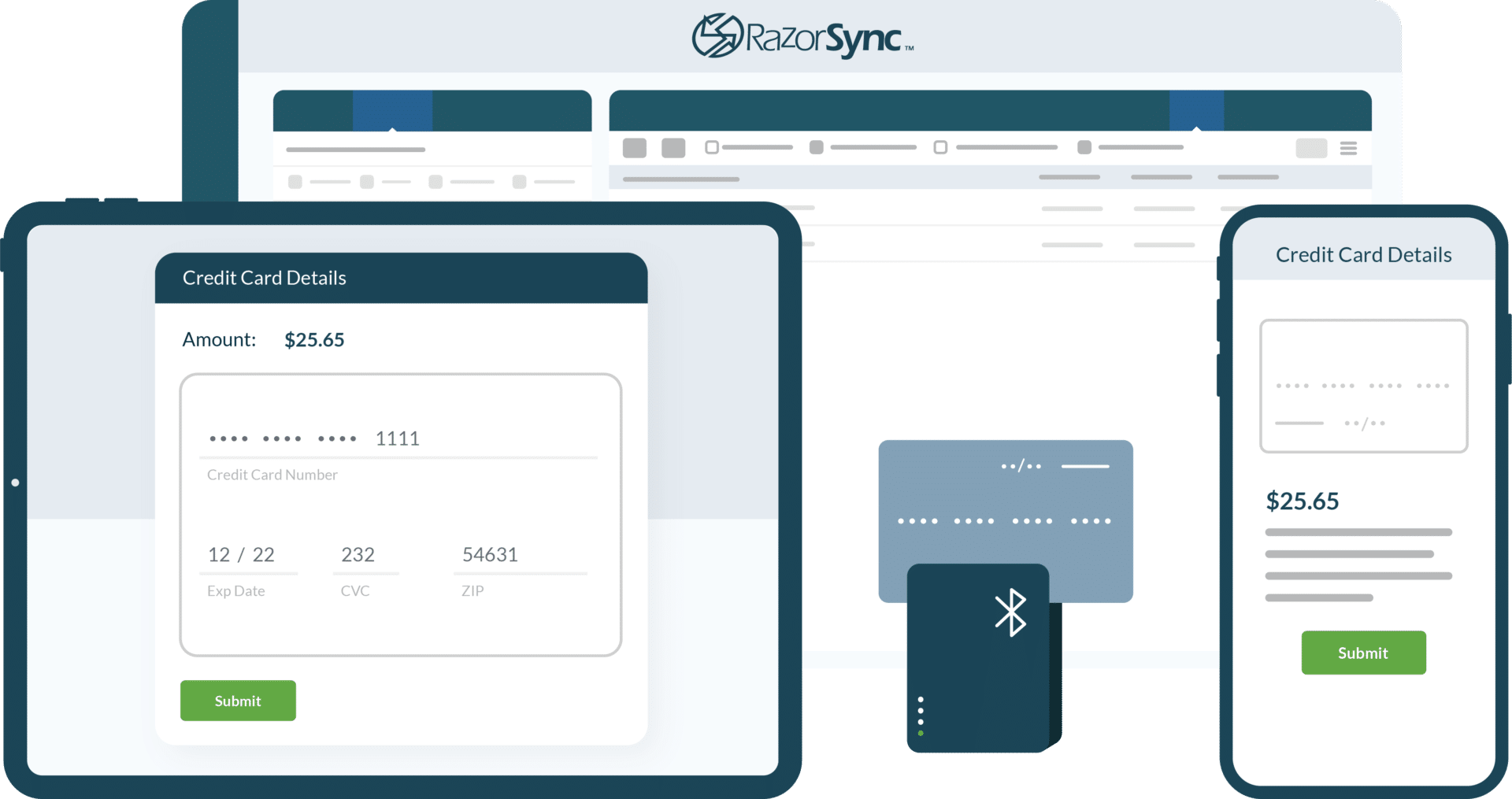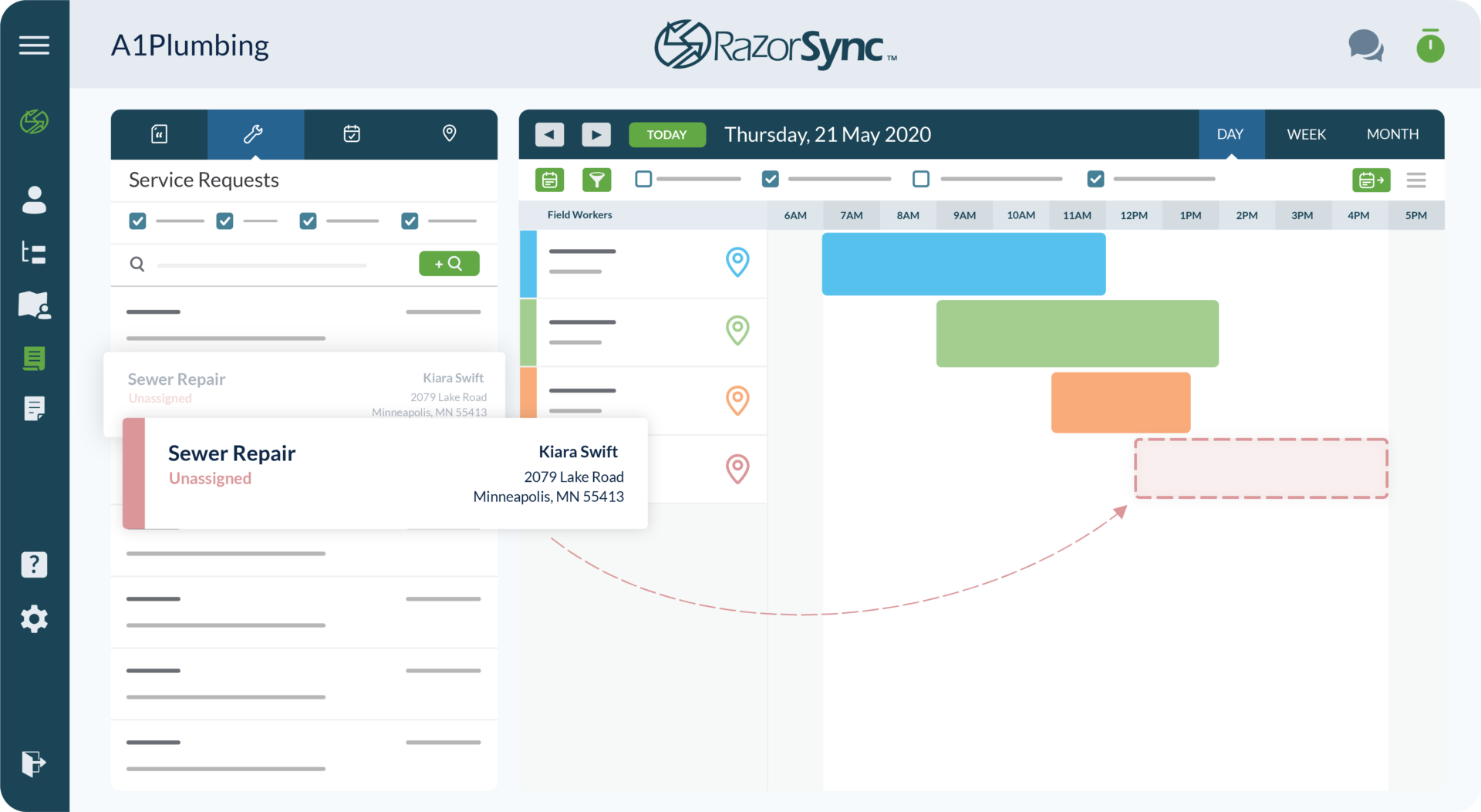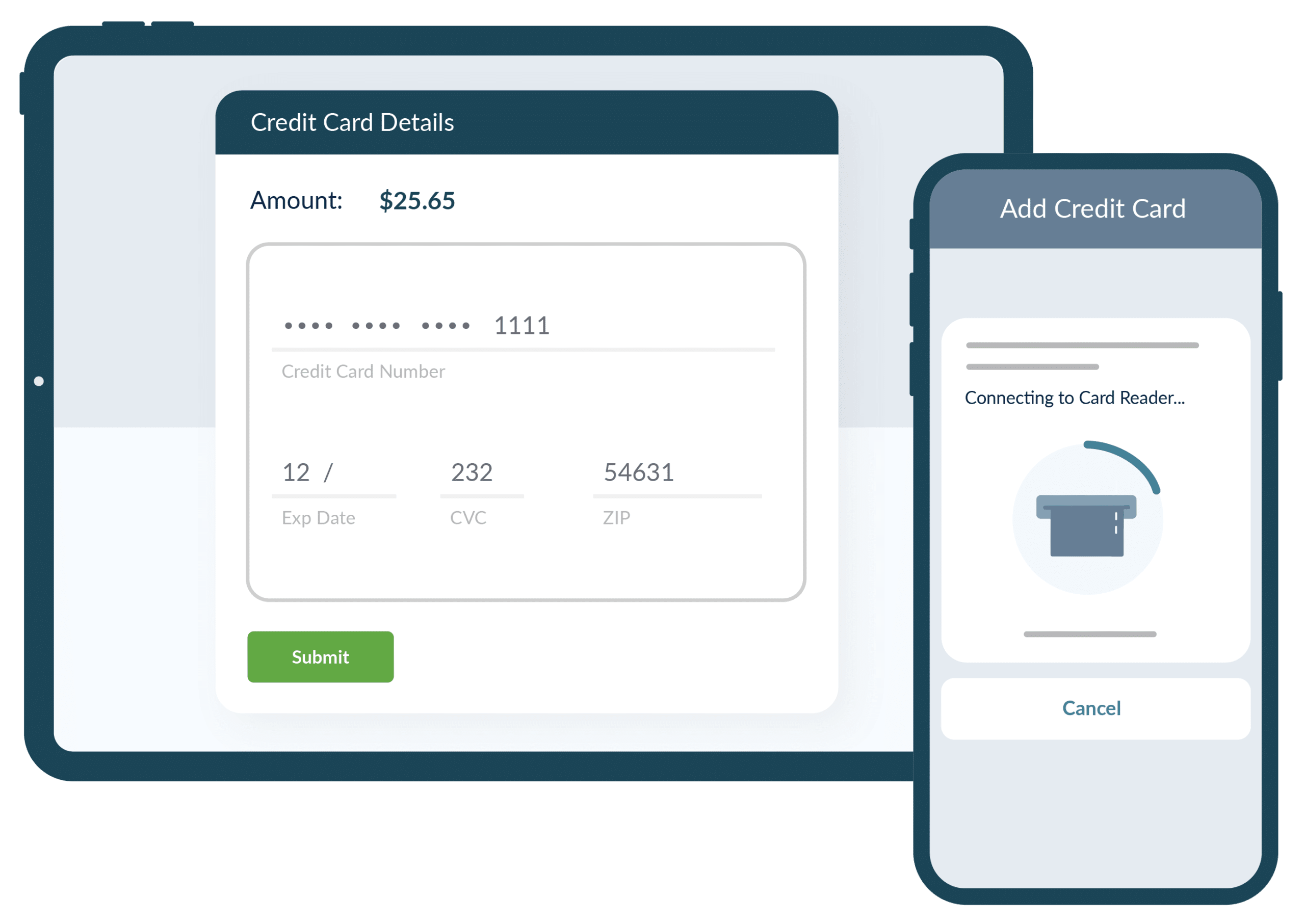RazorSync 5.0: Faster, Smarter Field Management Software!
Enhancements in the latest release of this powerful (yet easy to use) mobile software include secure credit card swipe, mobile service item search and self-service customer payments.
Apr 07, 2015
# of Minutes to Read
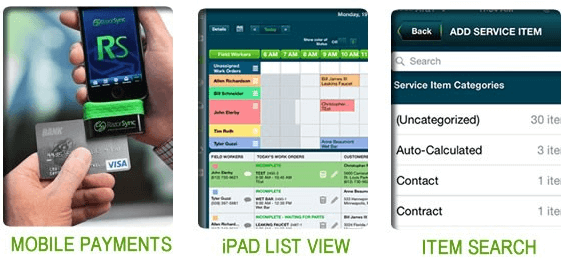
With the launch of RazorSync v5.0, users will experience even faster, more powerful support for their field service operations. The upgrade is available at no cost to current RazorSync users, including those with free trial memberships.*
Job site payments: Process cash, check or credit card payments before leaving the job site.
Card swiper: Our tiny credit card reader plugs directly into your phone or tablet, saving you time and money over recording a card number manually.
Customer portal payments: Your customers can go directly to the self-service portal to view invoices and make card payments.
Tax calculator: Now calculate and recalculate taxes, updating service orders and invoices from your mobile device.
Upgraded invoicing: From creation through a collection, the new invoicing function is more powerful and easier to use.
New reports: New and upgraded reporting functions contain more information and help you better manage payments and accounts payable.
Background imports and exports. Request a bulk import or export, then keep working while the data transfer processes in the background.
Colored work order status: Whether viewed on your mobile or computer, work orders are now colored to show status.
Service item search: Quickly search your entire catalog of service items (parts and labor) to add items to your work orders from your mobile phone or tablet.
iPad list view: Already available on the computer and Android platform, a list view is now offered on your iPad app.
Service request time blocks: When creating a service order on the self-service portal, your customer can include a preferred time block such as “early morning” or “late afternoon.”
Service request time buffer: Specify a time gap (such as the number of days from today) as the earliest time a customer can create a service request on the self-service portal.
*Note: With the release of v5.0, you will be required to update all components of your RazorSync system to include to include the RazorSync Cloud App and RazorSync Mobile App. Click SETTINGS>OPTIONS>ADVANCED FEATURES to update your RazorSync Cloud App. Also, check the app stores for the corresponding update to your RazorSync mobile apps for iPhone, iPad, and Android.