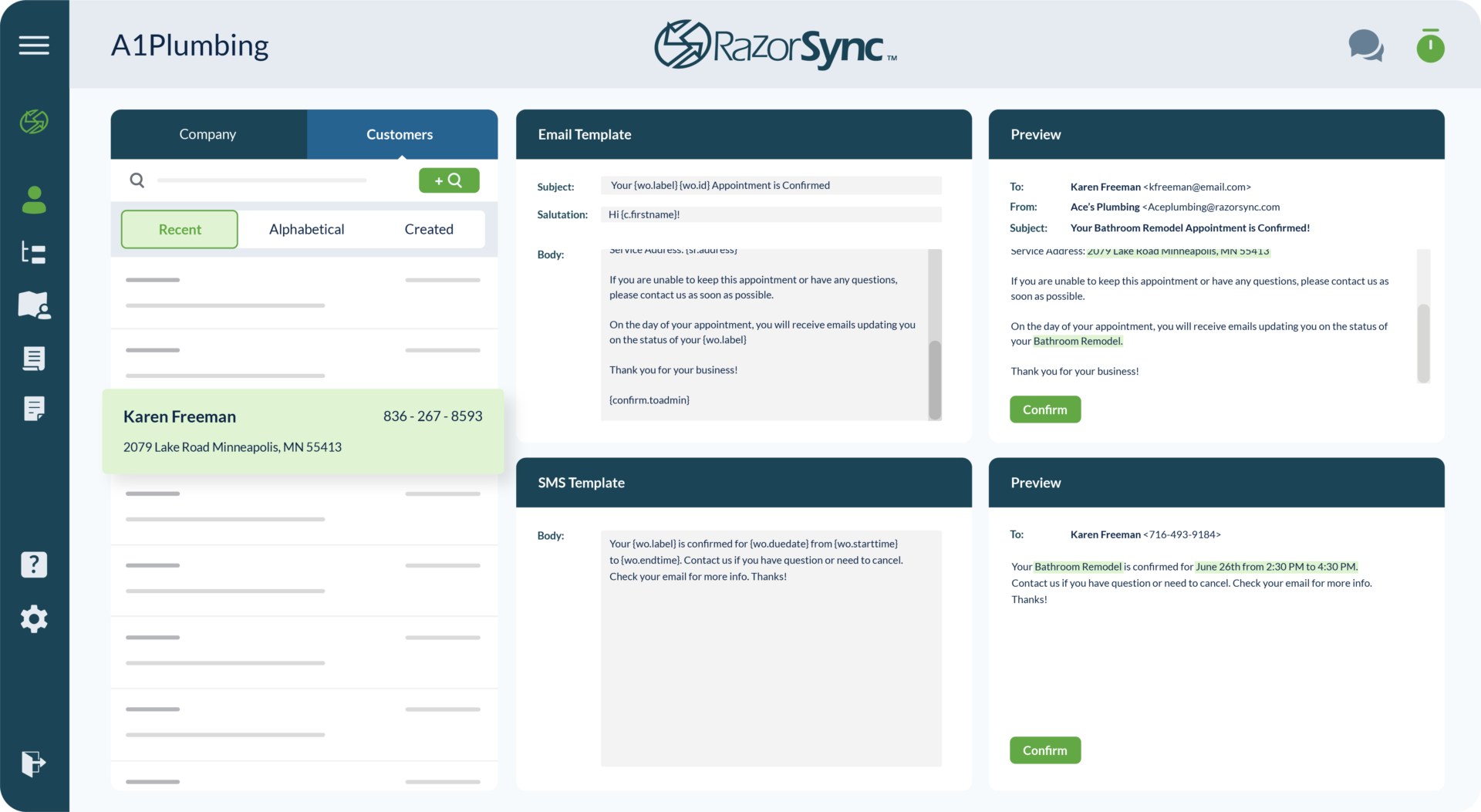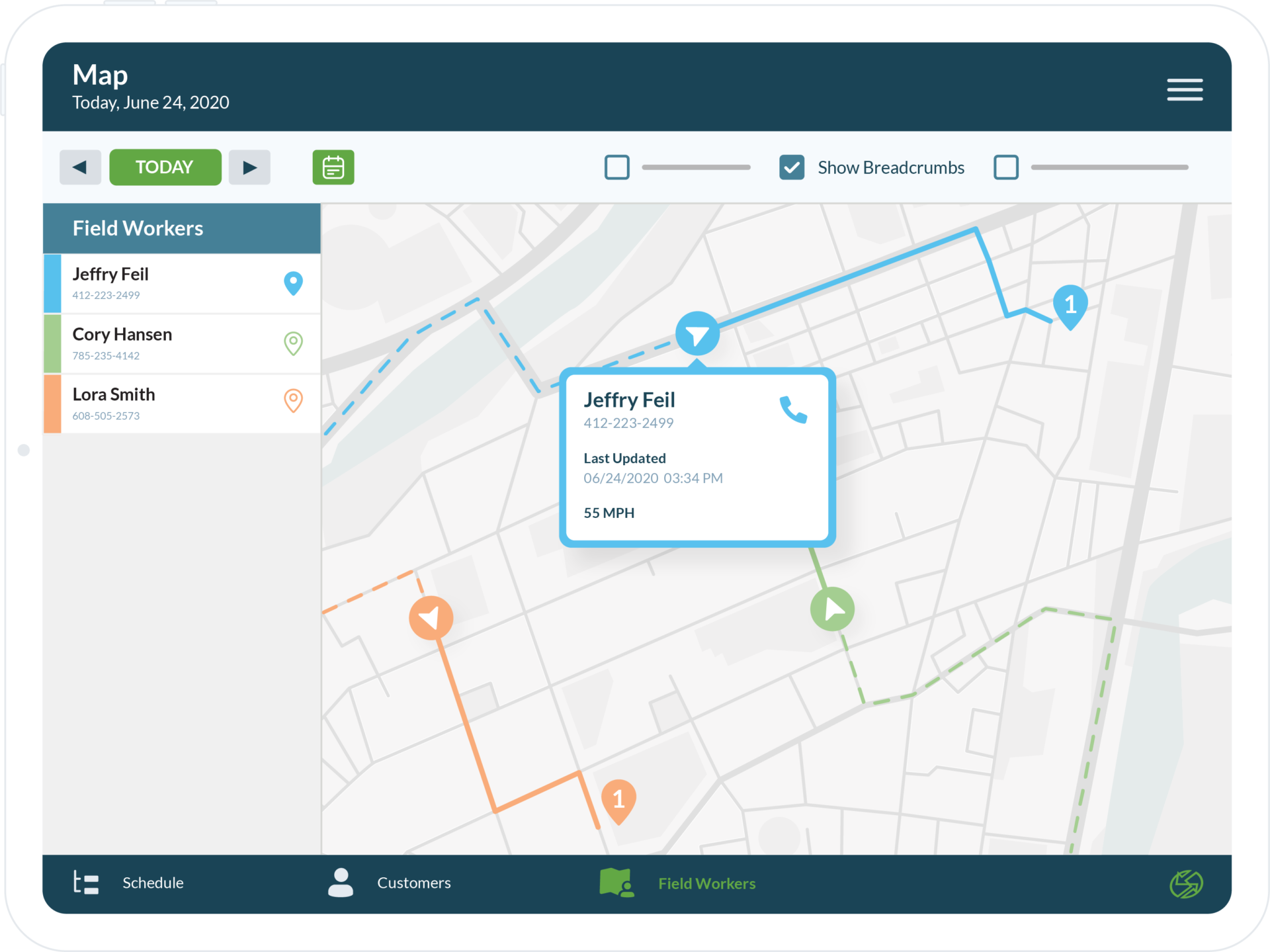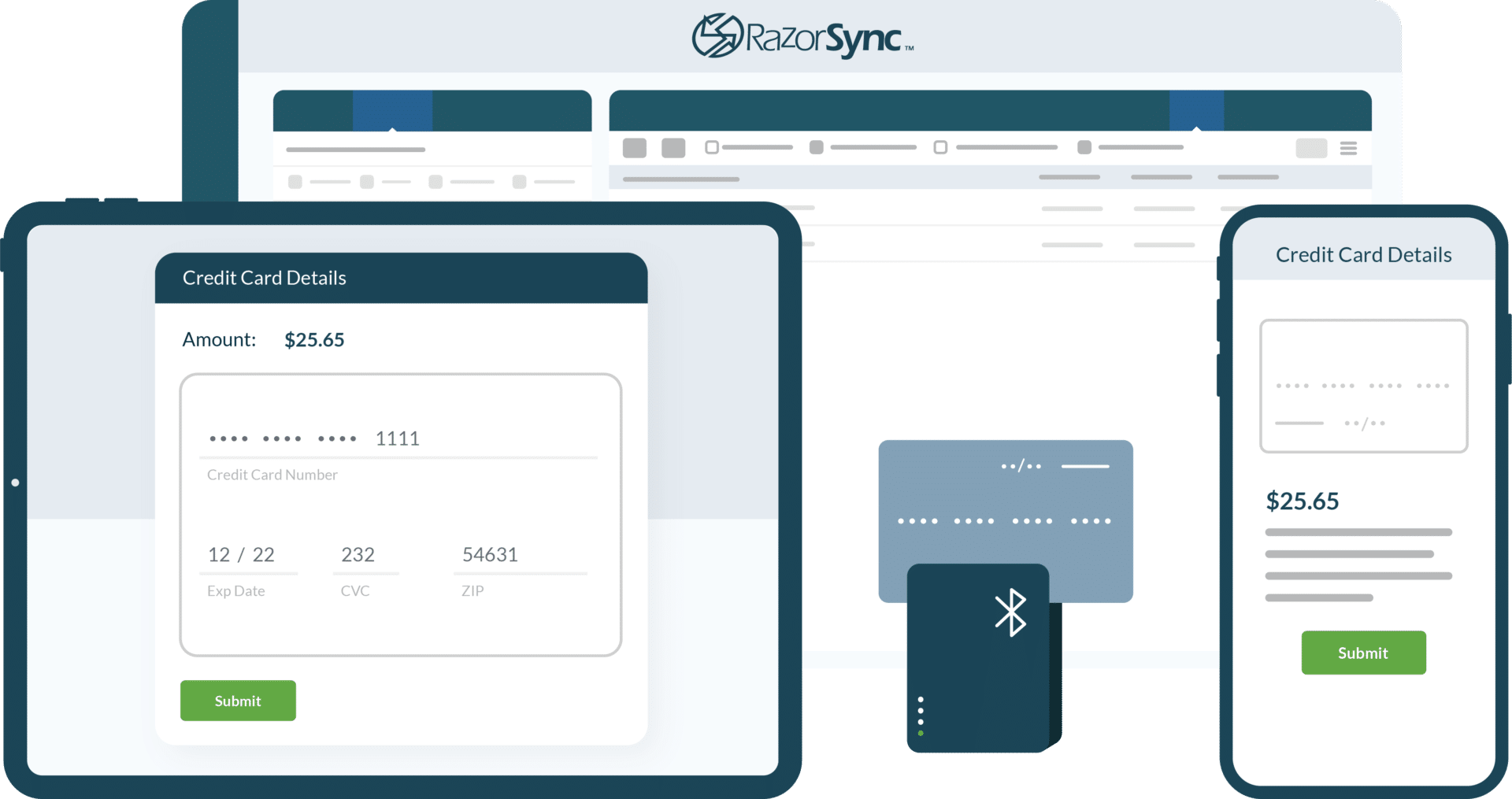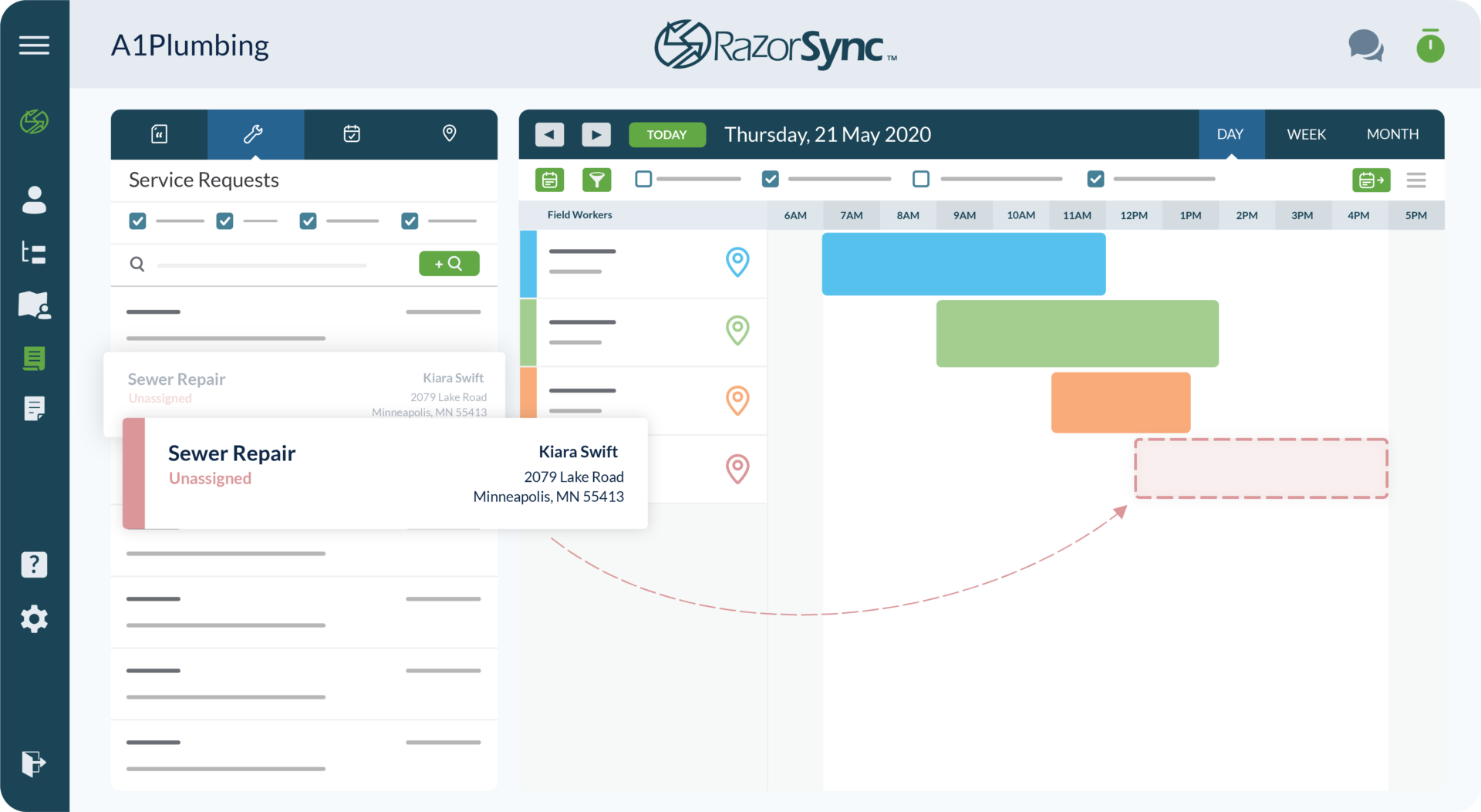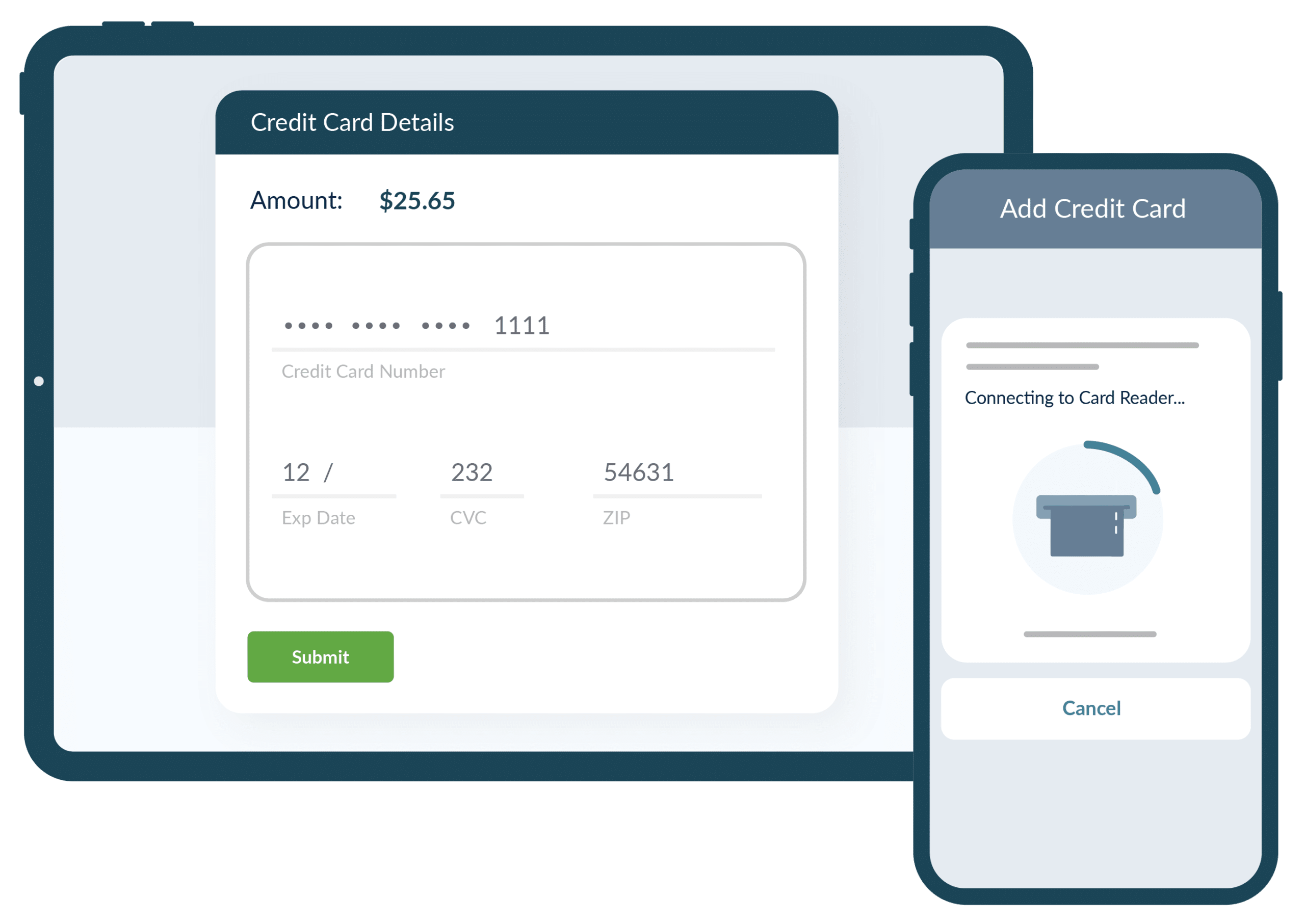A Beginner’s Guide to Job Scheduling On the Go
Field service is a high-demand industry. Regardless of being a professional plumber, IT technician, or appliance repair specialist, you aim for your team to quickly...
May 12, 2023
# of Minutes to Read

Field service is a high-demand industry. Regardless of being a professional plumber, IT technician, or appliance repair specialist, you aim for your team to quickly respond as the first on-site when a service request arises. That’s why job scheduling software plays a vital role in keeping your clients coming back and your techs en route to their next destination.
Follow our beginner’s guide to ensure effective scheduling for your business today:
- How does an ineffective job scheduling software system impact your business?
- Why should your business choose RazorSync?
- FAQs about RazorSync’s Job Scheduling Software.
- Enjoy Peace of Mind with RazorSync’s Job Scheduling Software.

How Does an Ineffective Job Scheduling Software System Impact Your Business?
Without an effective job scheduling system in place, your business can suffer from poor communication leading to:
- Job Drop Offs: Due to rescheduling and miscommunication, a job is never completed or invoiced.
- Late Arrivals: Techs are misinformed about a particular job location and waste time and gas trying to find the correct address.
- No Shows: Techs do not receive notification about a recent scheduling change and therefore never arrive to the site.
- Missing Inventory: Tech arrives to a job site without proper equipment to complete the work order, causing delays in production.
Why Should Your Business Choose RazorSync?
Many field service companies have experienced great success with RazorSync, an easy-to-use field service management software. Using RazorSync’s job scheduling software, companies are able to schedule recurring jobs, emergency repairs, and non-priority assignments. They also use the software to reschedule appointments due to client cancellations, missing inventory, or work order changes. All completed and viewed from any smart device! No matter where your techs are working, RazorSync keeps them connected to your dispatch team and customers in real-time while committing to efficient and quality service.
If you’re new to the field service mobile app experience, you may have questions about how RazorSync’s job scheduling software works. We recommend you sign up for a free live demo. But we are providing some quick FAQs to help you get familiar with our app’s advanced features.
FAQs about RazorSync’s Job Scheduling Software
Q: Can I Add Multiple Technicians to Any Single Job?
A: Yes, RazorSync allows you to “drag and drop” jobs onto one or more employees’ calendars. Once a job has been dropped into a schedule, the employee(s) receives an email notification instantly and each employee will be assigned a work order for the job.
Q: Can I View Unassigned Jobs on the Field Service Mobile App?
A: Yes, if you’re an admin, you can view all unassigned jobs through the RazorSync app. Whether you’re in the office or on a mobile device. You also have the option to allow, or disallow, “users” from being able to see and schedule unassigned jobs. This helps improve communication among team members and ensures users are not trying to schedule a single job more than once.
Q: Can I Print or Export Each Day’s Schedule?
A: Yes, you can easily set your schedule up for Google Calendar integration, as well as export your employees’ schedules to their calendars in real time. You also have the option to conveniently print out both daily schedules and more detailed work order reports when necessary.
Q: What’s the Difference between Service Requests and Work Orders?
A: A simple way to remember the difference between service requests and work orders is to imagine the following scenario: a painting company receives a request to paint a client’s home. They first create a service request to identify the overall project (i.e. painting a home). Within the service request, the company will then create individual work orders that help map out the overall project (e.g. to prep the home prior to painting, paint the home, and clean up) and assign techs to each task. All these individual work orders are housed under the same service request. This helps keep jobs and clients organized and bundled for easy access, especially if you were to estimate the cost to perform a similar project for a different client.
Q: Is There a Way to List Service Requests in Chronological Order?
A: Service requests are listed according to their original creation date and time. With RazorSync’s job scheduling software it is easy to access these records by searching customer or work order history. Once you access the service request you want, each individual work order is automatically listed in chronological order. You can scroll through and find the information you need while on the go.
Enjoy Peace of Mind with RazorSync’s Job Scheduling Software
To learn more about our job scheduling software, contact us for a free live demo. Our team will come out to your business to show you how the app works. We will also show how you can customize its unique features to enhance your field operations for greater, long-term savings and investment.
RazorSync’s field service software will help you manage your team and inventory to ensure that you’re able to provide modernized, high-quality tech services efficiently. Contact RazorSync for details, book a demo, or try it free for 14 days.