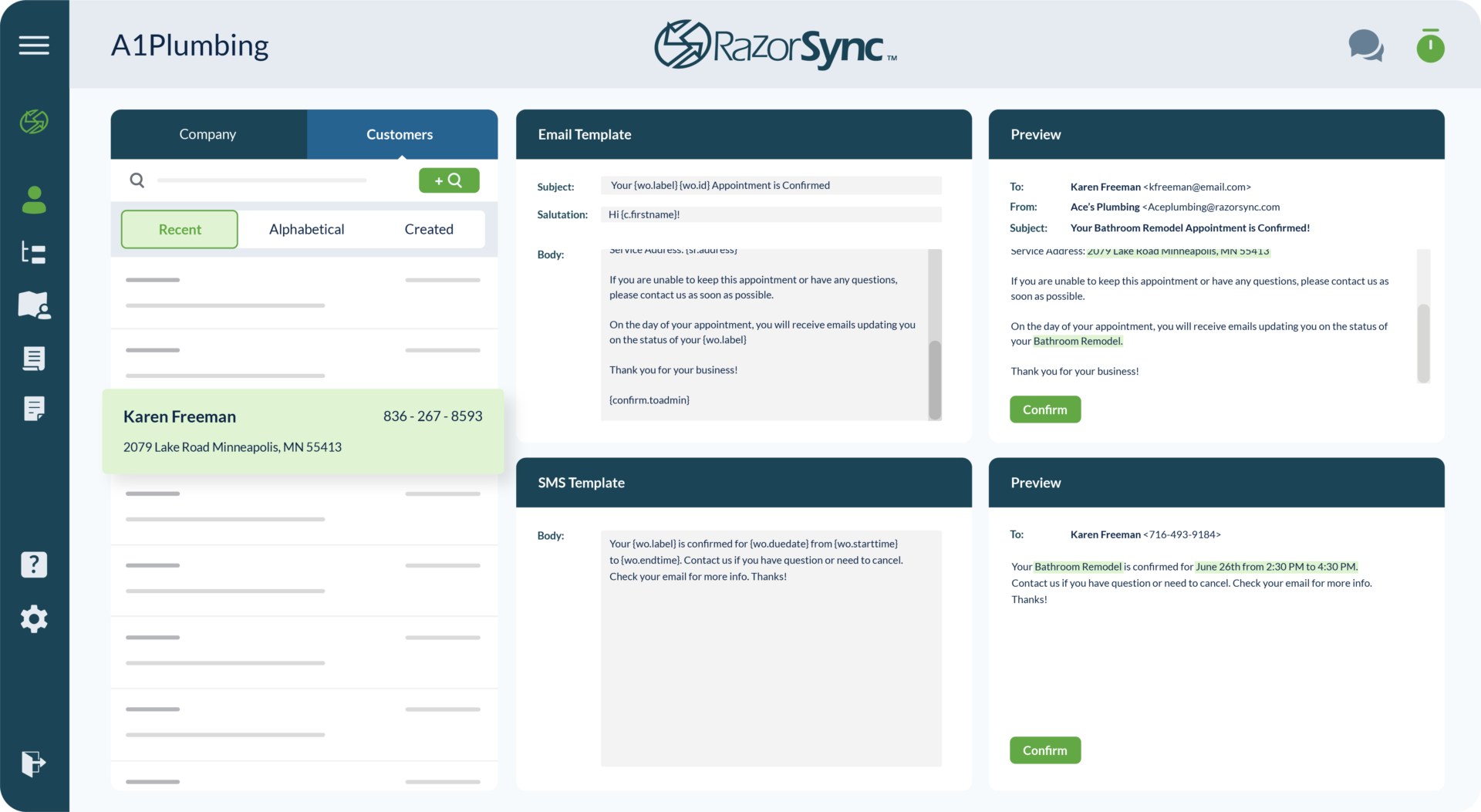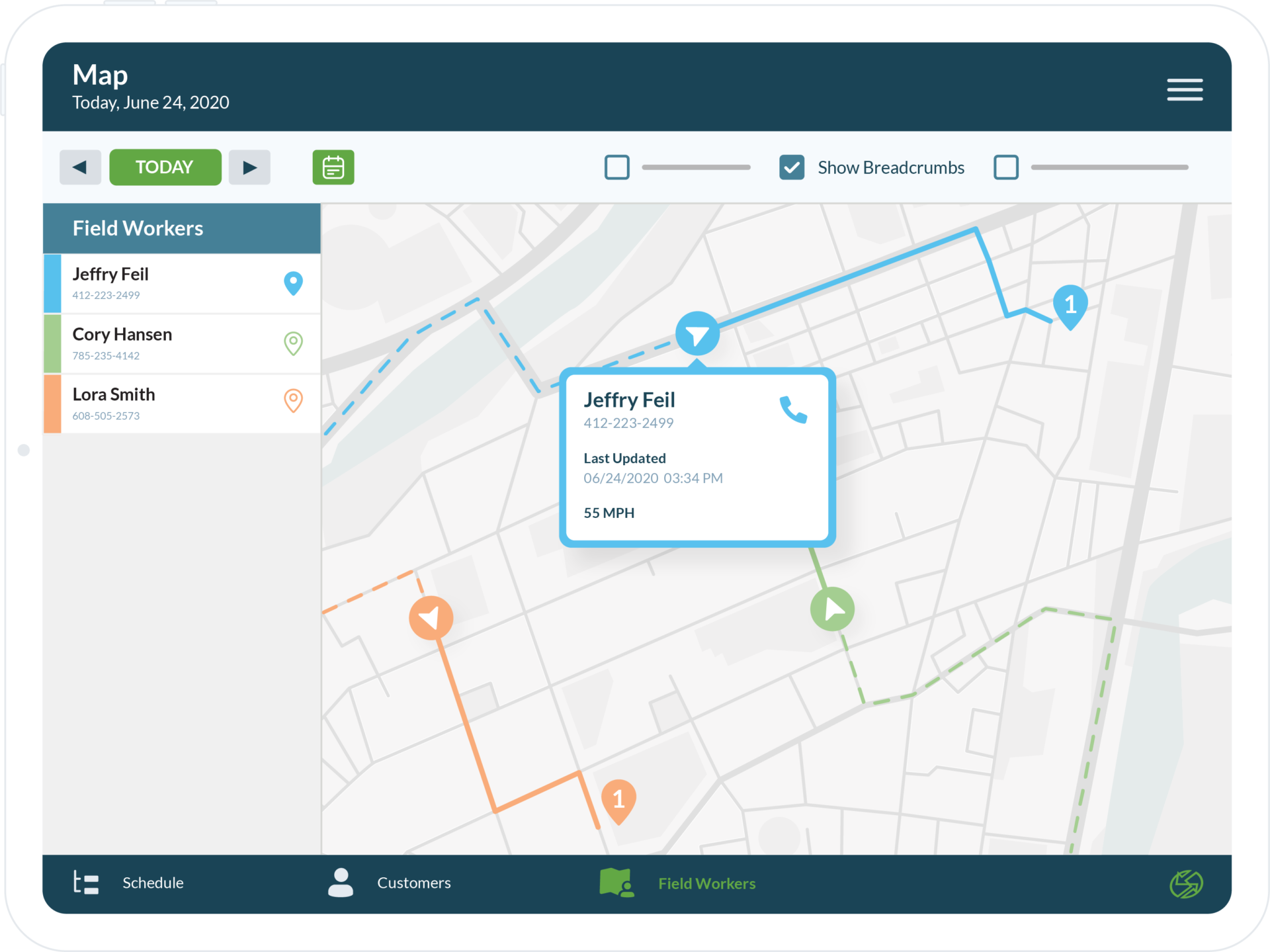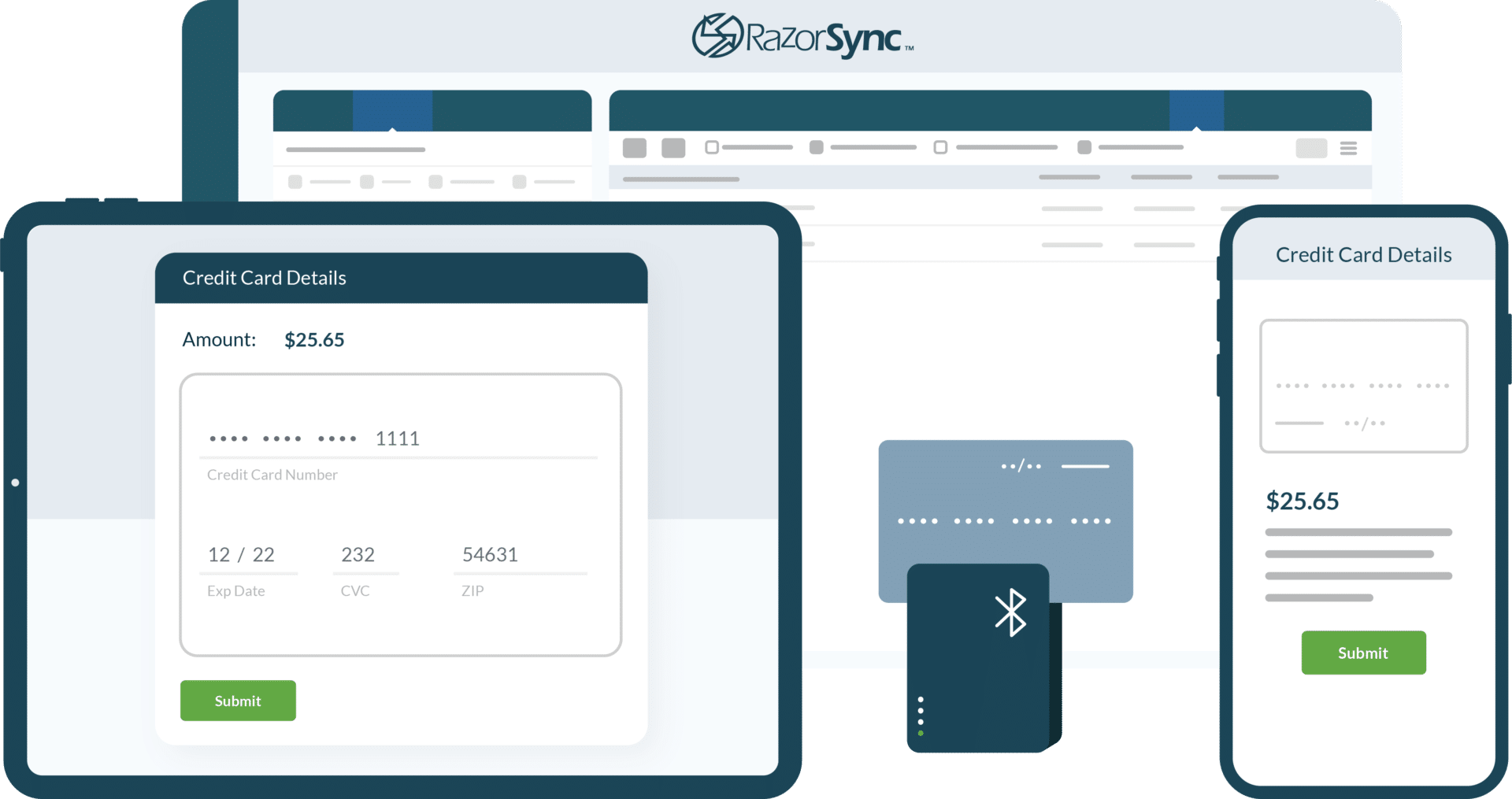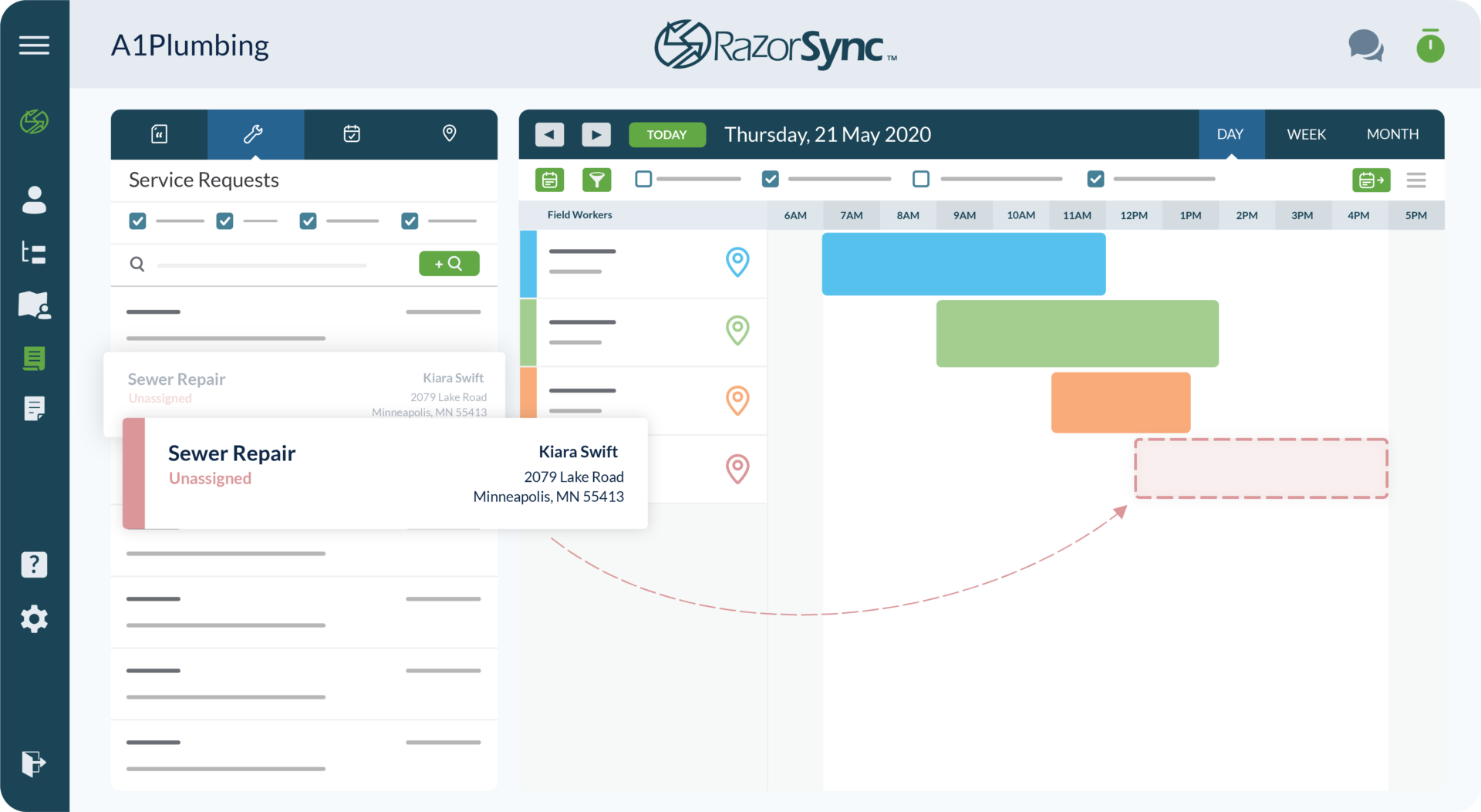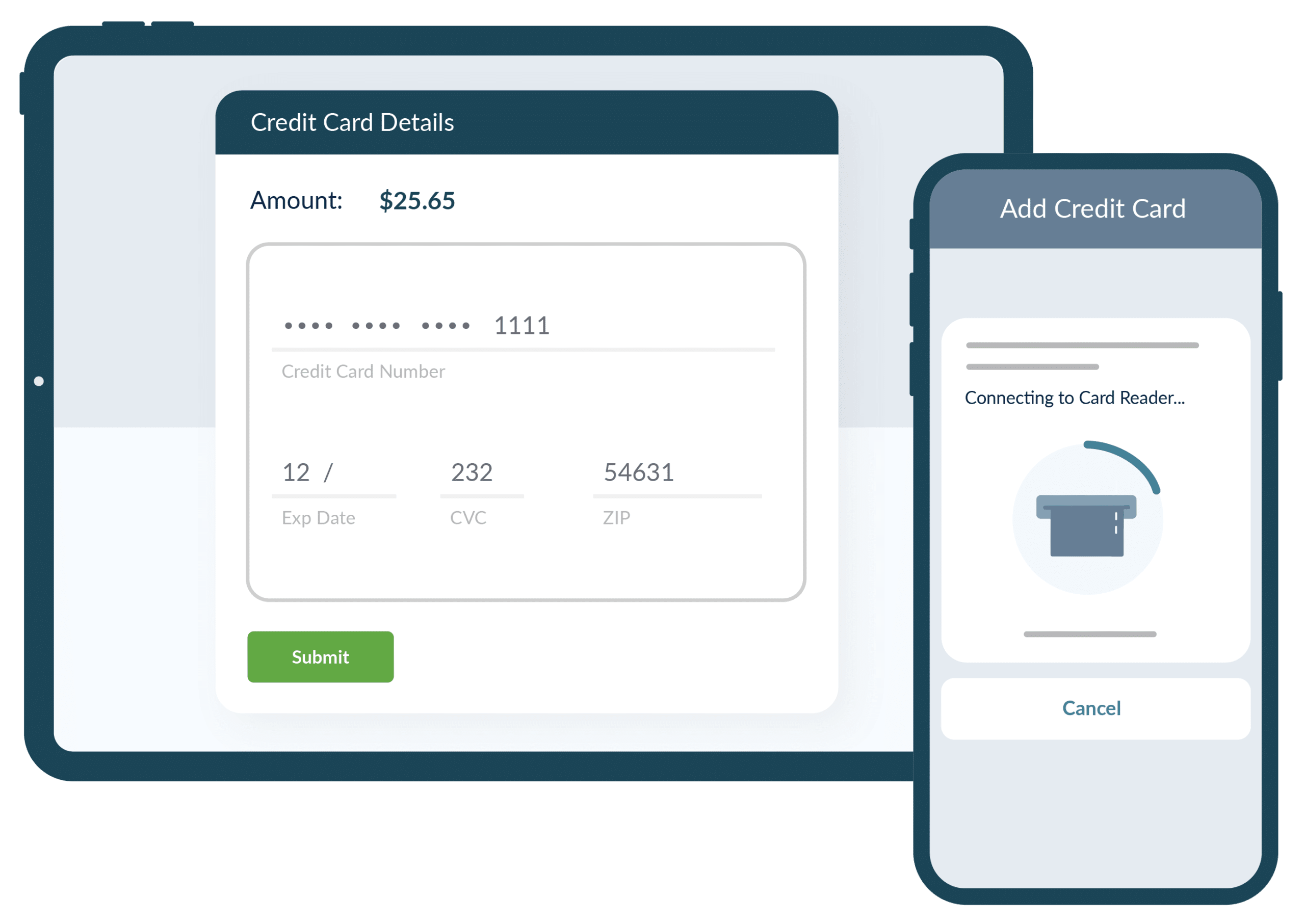Going Mobile? Make the Most of Your Multi-Talented Service Team
Approach your move to mobile business software as a team-building exercise. Your technicians and office staff may vary widely in their experience with smart phones, tablets and business software. Learn how to capitalize on the knowledge of fluent users while building confidence in their teammates.
Oct 01, 2015
# of Minutes to Read

Approach your move to mobile business software as a team-building exercise. Your technicians and office staff may vary widely in their experience with smart phones, tablets and business software. Make it your goal to capitalize on the knowledge of fluent users while building confidence in their teammates.
Employees with the strongest tradecraft experience may be most reluctant to make the switch from paper to digital. They are technicians, used to being the ones with the answers, uncomfortable with their lack of skill on mobile devices. Make it clear in private and in group settings that you value tradecraft skills above technology, and will provide the support they need to master new skills and business processes.
Meanwhile, don’t make assumptions based on age. A 55-year-old plumber may run a nature photography website in his spare time, while a 20-year-old apprentice may not know how to log in to Facebook.
“I realized my employees were going to be looking at their phones while on the job. I decided to capitalize on that by using the phones to keep them connected to the office.” – Al Pettit, Owner, Upstate Home Medic
Before introducing your service management software and new processes to the team, you or a designated expert should become comfortable with it. Join any tutorials or classes offered by the software provider. Determine with features you will implement. These may include scheduling, dispatching, invoicing, accessing and updating customer records, adding job-site photos to customer records, punching a time clock, job-site collections and card payments, and updating QuickBooks customer records and payroll.
Next, find out where employees are on a phone and tablet skill scale. Here are some suggested questions for a questionnaire:
- Do you regularly use a touch phone or tablet?
- What operating system? – iOS (iPhone or iPad), Android or another? (Moving to a new operating system can involve a serious learning curve.)
- Which of the following are you comfortable with on a phone or tablet?
- Making and answering calls
- Sending and receiving texts
- Sending and receiving email
- Forwarding texts
- Forwarding email
- Using maps and GPS to navigate
- Taking photos
- Attaching photos to emails
- Sending photos via text
- Posting photos on a social site (Facebook, Instagram, Pinterest, etc.)
- Creating and editing documents and spreadsheets
- Logging in to accounts with username and password
Recruit coaches. It is more important these be individuals with positive, supportive attitudes and a willingness to try new processes than mobile phone wizards. The coaches should (on the clock) attend available classes and tutorials. When the coaches are comfortable with all software features and new procedures and you are ready to introduce the field software to the entire team, make sure each employee has easy access to a coach.
Some employees may need repeated help just logging in and using basic features. Make it clear this is okay and those who are new to mobile devices, switching operating systems or learning new business processes will get all the support they need.
At RazorSync, customers tell us our software is the easiest, most intuitive on the market, and our high-quality support services – phone, text and online classes – make it easy to onboard a team and get back to work. See how it works – sign up for a live demonstration, where you can ask questions about how RazorSync will save your business time and money.